How to Edit an Invoice Template in QuickBooks Without Losing Your Mind
Invoices, receipts, and billing forms — whatever you call them, no business runs without them. And if you’re using QuickBooks, you’ve probably come across those bland, default layouts. Not exactly what you’d call client-friendly or brand-forward.
Here’s the upside: you don’t need design skills or coding wizardry to give your billing doc a fresh look. Tweaking the layout in QuickBooks is surprisingly painless. The trick is knowing where to click — and not freaking out at the word “template.”
Give Your QuickBooks Invoice a Makeover That Matters
Yep, QuickBooks lets you refresh the style of your invoice directly inside the platform. No extra tools. No confusing setup. You get an intuitive interface that lets you swap fonts, adjust colors, upload a logo, and rearrange the basics.
Follow this simple path:
- Tap the gear icon (top-right corner).
- Navigate to “Custom Form Styles.”
- Choose an existing style or start from scratch.
- Update the palette, insert your branding, and strip out anything unnecessary.
And just like that, your invoice starts looking modern and on-brand. Pro tip: save your work and set it as your new default.
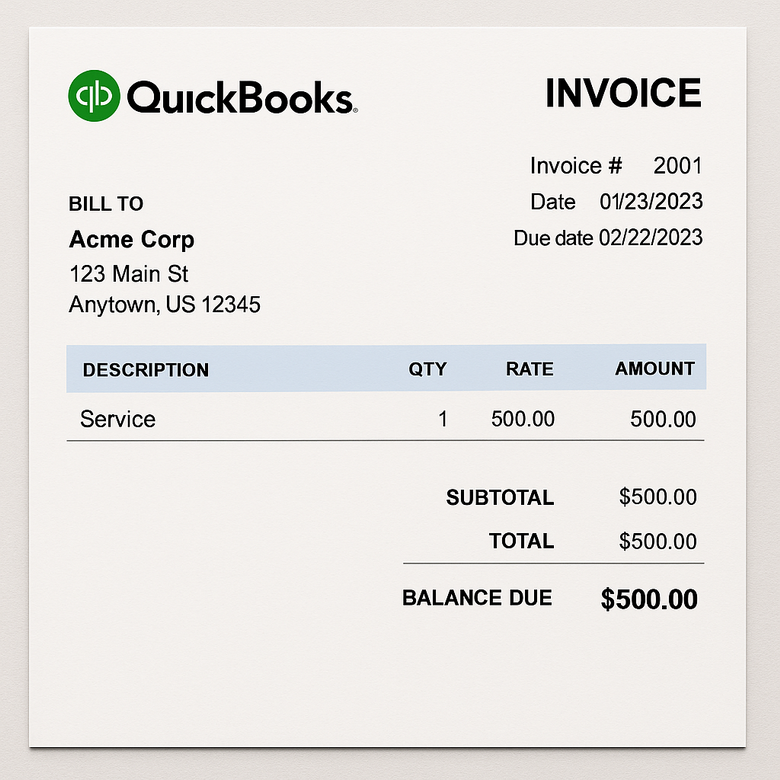
Beyond the Basics: Using a Custom HTML Invoice Layout
If you want real design freedom — think layout edits, font swaps, custom spacing — then HTML templates open the door. Sounds technical? It’s really not bad, especially if you’ve glanced at HTML before.
A code-based invoice design lets you build a layout that truly reflects your business aesthetic. Want more structure? Need special fields? No problem. Just a few tweaks, and you’ve got something polished.
Situations where HTML shines:
- You’re missing specific form fields in QuickBooks.
- You want invoices that fully match your branding.
- You handle data transfers using the API.
You’ll want basic knowledge of HTML and CSS, but luckily there are loads of ready-to-edit templates online. Just adjust the visuals and boom — professional-looking billing without the headache.
Bonus Hack: Automate Your Branded Invoices
If you process lots of transactions, automation is your best friend. QuickBooks integrates with services like Zapier and Make, letting you auto-generate gorgeous invoices using your personalized HTML setup.
Less manual work. Fewer errors. And a consistent, polished look every time — that’s a win.

Final Thoughts (Without the Fluff)
Once you know how to move around, QuickBooks becomes a powerful design ally. Don’t underestimate how much a sleek invoice can impact client perception.
Need a quick summary?
- Keeping it easy? Customize directly inside QuickBooks.
- Want creative freedom? Try out a coded HTML version.
- Handling large volume? Link it all up and automate.
No more boring invoices. You’ve got the tools — now go make those PDFs something worth remembering.



