Navigating online transactions is like walking a tightrope—one misstep, and you might fall victim to fraud. One tricky pitfall to watch out for is fake PayPal bills. These deceptive payment requests look genuine, complete with logos and convincing info. It’s easy to get fooled if you’re not cautious.
Fraudsters constantly improve their schemes, making counterfeit documents harder to spot. When you receive an unexpected payment demand, it’s tempting to act quickly—exactly what scammers want. Staying alert and verifying every request is the best way to protect your funds.
Smart Ways to Settle a Bill Without Stress
Handling a payment notice isn’t always as simple as clicking “pay.” When you get a request—whether from PayPal or FedEx—pause to confirm it’s legitimate. Real organizations usually provide clear contacts and prior notifications about dues. For shipping invoices, double-check the details on FedEx’s official platform.
Did you know you can often complete PayPal payments without an account? Using a debit or credit card via PayPal’s secure system is a convenient option. Just make sure you’re on the authentic PayPal website before entering any details to avoid phishing attempts.
What to Expect When Your PayPal Transaction Is Still Pending
Seeing a “pending” status on your transfer can be nerve-wracking, but it generally means the payment is still being processed. Sometimes, delays are caused by security checks designed to protect your account. Patience here pays off—these precautions keep your money safe.
If the bill shows as unpaid after several days, review your payment history to confirm the charge completed. Informing the vendor can also speed up the process. If doubts linger, reaching out to PayPal support is a smart step.

Distinguishing Between PayPal Payment Requests and Invoices
These two often cause confusion. A money request is like a casual ask—say, a friend asking to split a dinner bill. An invoice, however, is a formal demand from businesses, detailing charges, deadlines, and taxes. Knowing the difference helps you judge if a payment is official or informal.
Remember, scammers can fake both, so always confirm the sender before sending money.
Crafting a PayPal Invoice That Works
If you sell goods or services, mastering PayPal’s invoicing tool is a game-changer. It allows you to create professional-looking payment requests with your branding, itemized lists, and terms, which you can email for quick settlements.
Here’s a simple guide for invoices that speed up payments:
-
Include your company name and contact info upfront.
-
List each item or service clearly with prices.
-
Show any taxes or discounts transparently.
-
Set a due date to encourage on-time payment.
-
Offer multiple payment options, such as cards and PayPal balance.
Clear and professional documents motivate clients to pay promptly.
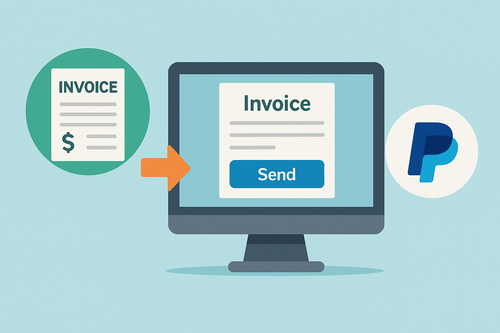
How to Safely Pay Your FedEx Bills
Paying shipping charges from FedEx should be easy once you confirm their authenticity. Fake FedEx requests are a known scam tactic, so verify that the notification comes from an official FedEx email or account.
Once verified, complete your payment securely on FedEx’s site or through your account dashboard. They accept various payment methods including debit cards and PayPal. If unsure, contact FedEx directly before proceeding.
Quick Tips for Secure Invoice Settlements
To protect yourself and keep transactions smooth, remember:
-
Always verify the sender’s identity.
-
Avoid clicking suspicious links; navigate directly to official sites.
-
Double-check bill details with the company if unsure.
-
Use trusted payment options like credit cards or PayPal’s secure channels.
-
Keep records of all payments and correspondence.
Final Thoughts on Safely Managing PayPal and FedEx Payments
Invoices are part of everyday exchanges, but scams make caution vital. By distinguishing document types, confirming payment demands, and choosing secure methods, you safeguard your finances. Whether settling FedEx shipping costs or PayPal bills, staying vigilant keeps your money protected.



