Why a Clear Computer Repair Invoice Is Your Best Friend
Let’s be real — nobody loves unexpected bills, especially when it comes to fixing a stubborn laptop or a desktop that suddenly decided to throw a tantrum. A well-detailed computer repair invoice isn’t just a piece of paper; it’s your personal shield against confusion and shady surprises. Imagine getting your device back and wondering why the price is twice what you expected. Nightmare, right?
Having a solid invoice means you get the full picture of what’s been done and what you’re actually paying for. It turns those cryptic techie terms into something digestible, so you don’t have to play detective or call your repair guy a dozen times. Plus, it helps the technician keep things transparent and professional — no more “trust me” stories.
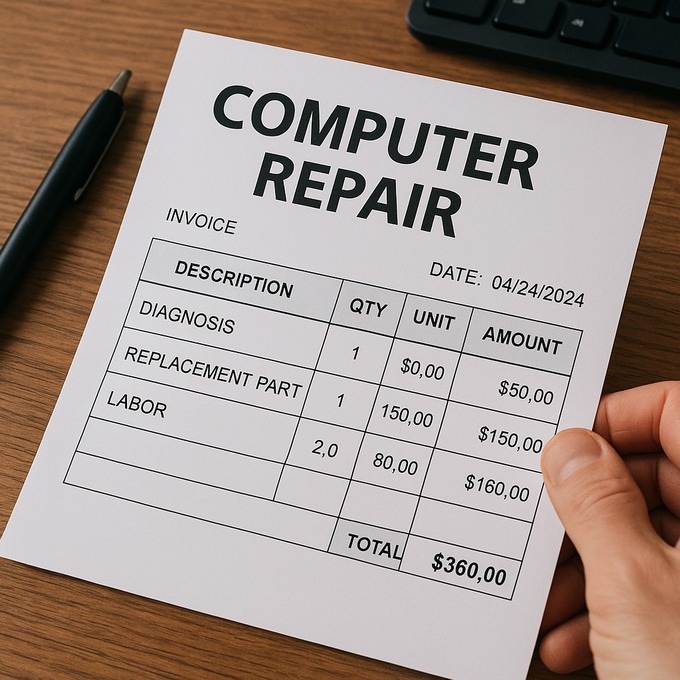
What Makes a Good Computer Repair Invoice?
Not every receipt is born equal. A proper invoice should be a crystal-clear breakdown of all the actions taken on your device. This isn’t just for your benefit but also for the person fixing your tech — a neat way to avoid “I forgot to mention that” moments.
The key details that need to shine include:
-
Contact info of the repair service and client.
-
Date when the work was done.
-
Description of each task or replacement part.
-
The cost for each individual service.
-
Total amount due and payment terms.
By putting all this info on one page, both parties stay on the same wavelength. If something goes sideways later, there’s a paper trail to refer back to, making disputes way easier to handle.
Why You Should Insist on an Invoice Every Single Time
Maybe you think, “I know the guy; why bother with paperwork?” But trust me, even the most trustworthy mechanics can miss details or forget to mention extra charges. An official computer repair invoice is like a receipt with superpowers — it proves the work, protects your wallet, and sometimes even acts as a warranty.
In fact, many countries require service providers to issue invoices by law — it’s a basic consumer right. Plus, if your machine breaks again shortly after the fix, that document will be your golden ticket to free repairs or refunds.

How to Spot a Well-Organized Invoice
If you want to avoid the classic “What’s this charge?” drama, here’s what to look for before signing off on your repair invoice. Think of this as your cheat sheet to becoming a savvy tech service customer.
Here’s a quick checklist to help you verify a quality invoice:
-
Clear listing of all tasks and replaced parts.
-
Accurate pricing matching any prior estimates.
-
Dates that confirm when the job started and finished.
-
Contact details for follow-up questions or warranty claims.
-
Total sum easy to find — no hunting around the document.
This list will keep you from being blindsided by hidden fees or vague descriptions. Remember, a transparent invoice is a sign of a trustworthy service.

Tips to Make Your Next Computer Repair Less Stressful
Navigating tech repairs doesn’t have to be a headache. Here are some pro moves to keep your experience smooth and your bank account happy:
-
Always request a written estimate before handing over your device.
-
Keep copies of all documents, including the repair invoice.
-
Don’t hesitate to ask for explanations if anything sounds confusing.
-
Choose repair shops with good reviews or recommendations.
Being proactive and informed turns a potentially stressful situation into a straightforward transaction. Plus, you’ll feel way cooler knowing you can talk invoice like a pro.



